- Free Estimates

Keeping a website current is critical today. A well-maintained website strengthens brand credibility, improves user experience, and enhances search engine rankings. Whether one is managing a personal blog or a corporate site, a website maintenance tutorial provides actionable guidance on how to keep a well-running website.
Here are the essential steps to update a website, from initial audits to post-launch evaluations.
Key Takeaways✓ Start by auditing the website to identify design flaws, content gaps, performance issues, and user experience barriers. ✓ Set clear update goals that define what improvements are needed, whether it’s SEO, user engagement, functionality, or accessibility. ✓ Back up the entire website before making changes to safeguard files, media, databases, and configurations. ✓ Refresh outdated content across all pages by updating text, improving SEO, fixing broken links, and ensuring brand consistency. ✓ Enhance design and user experience by modernizing visuals, streamlining navigation, and ensuring the site works well on all devices. ✓ Improve site speed by compressing images, optimizing code, enabling caching, and using a CDN for faster loading. ✓ Optimize SEO and Core Web Vitals by updating meta tags, improving internal links, submitting sitemaps, and monitoring performance metrics. ✓ Integrate new tools and features like chatbots, lead forms, analytics, and automation that support business objectives. ✓ Test the site thoroughly across devices and browsers to confirm all elements display and function correctly. ✓ Launch the updated website during off-peak hours, monitor performance in real time, and be prepared to roll back if needed. |
Before making changes, it’s crucial to get a complete picture of how the website is performing. This evaluation is the first and most important part of any website maintenance tutorial. This critical first step ensures that all future updates are grounded in data. When learning how to update a website, this audit prevents guesswork and supports targeted improvement.
A thorough audit helps identify:
Without clear goals, updates can become scattered or ineffective. After auditing the site, it’s essential to decide what specific outcomes the update should achieve. Each goal should inform the direction of the entire process. Defining goals is a strategic move. It makes all steps to update a website easier to execute and prevents wasted effort.
Typical objectives might include:
Before any changes are made, backing up the entire website is non-negotiable. It safeguards your data and ensures you can recover from mistakes or technical failures. Neglecting backups can result in permanent data loss. If you’re learning how to update a website, this step is a foundational practice that no reliable website maintenance tutorial should skip.
A proper backup includes:
Backup methods based on platform:
Content plays a central role in how a website communicates with its audience. Updating website content ensures the information is accurate, relevant, and aligned with current SEO standards. Keeping content fresh and optimized is one of the most strategic steps to update a website that supports long-term traffic and engagement.
Best practices include:

Visitors form an opinion about a website within seconds. Design and user experience (UX) influence how long they stay and whether they convert. A company’s website design shapes brand perception for 50% of consumers, making visual presentation a key factor in building trust.
Investing in UX is one of the smartest steps to update a website for measurable results.
Here are ways to achieve this:
Fast-loading websites are essential for both user satisfaction and SEO. Delays of just a few seconds can lead to lost traffic and reduced conversions. Nearly half of small businesses are prioritizing better site functionality, with 43% planning to invest in web performance improvements. That’s why speed is a top focus in every website maintenance tutorial.
Here are strategies to improve site performance:
SEO is essential for driving organic traffic. Alongside content updates, technical SEO improvements and performance metrics like Core Web Vitals should be addressed to maintain and improve search visibility. Understanding how to update a website effectively includes mastering these advanced technical optimizations, which can significantly boost rankings, enhance user experience, and improve overall site health.
Here are the best practices to optimize for SEO:
To stay competitive, a website should evolve with digital trends and user expectations. Integrating useful features improves functionality, enhances user interaction, and supports business goals. When understanding how to update a website strategically, integrating only the tools that support specific goals—like engagement, conversion, or support—is key to meaningful improvement.
Here are common tools to integrate:
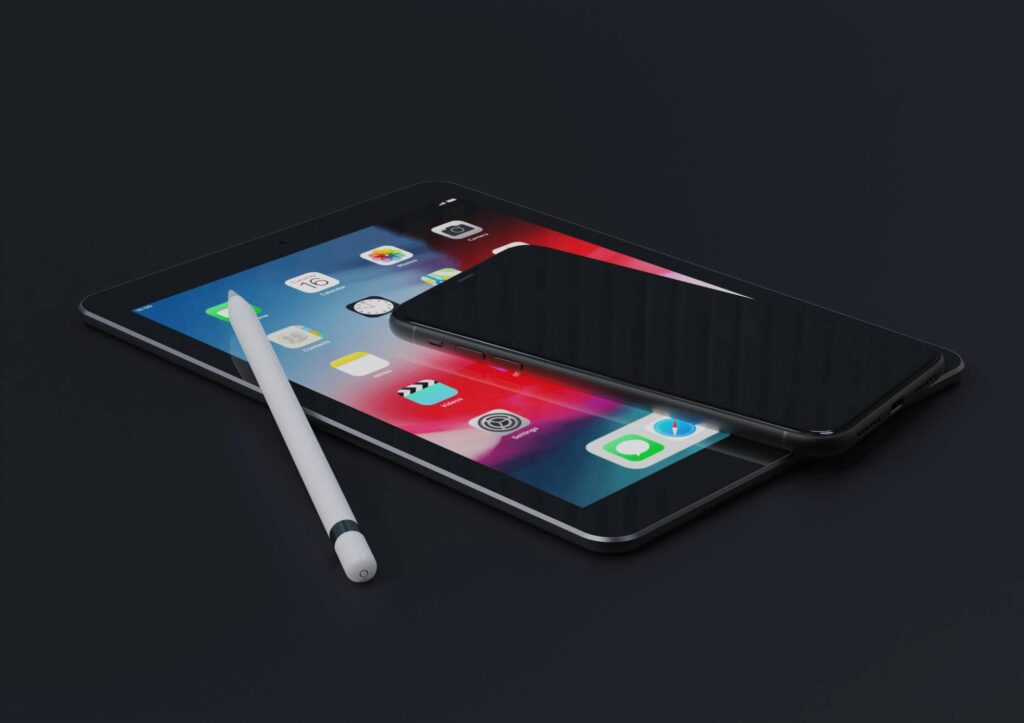
No matter how well a website is designed, it must perform reliably across all platforms. Cross-browser and device testing is essential to maintaining functionality, accessibility, and consistent user experience. Testing is the last line of defense before launch. It ensures that all steps to update a website hold up across real-world use cases, avoiding user frustration and maintaining brand consistency.
Here’s how to test an updated website:
After refining content, improving performance, upgrading design, and integrating new features, the final step is deployment. Whether you’re optimizing speed or updating website content, a successful launch is not just about pushing updates live—it’s about executing with precision and preparation. Launching is a pivotal moment in the steps to update a website. Planning and coordination ensure a smooth transition and a professional user experience from day one.
Here’s how to successfully launch an updated website:
To update an existing website, start by backing it up, auditing content and design, and identifying areas that need improvement. Use your content management system (CMS) or web editor to revise text, images, links, and layout. For more advanced updates, you may need to adjust the code or integrate new tools.
Updating a website means making changes to its content, design, performance, or features to keep it current and effective. This can include editing text, adding new pages, improving speed, or enhancing SEO. Regular updates ensure the site stays relevant and user-friendly.
The cost to update a website can range from $100 to several thousand dollars, depending on the scope of changes. Small updates like content edits may cost less, while design overhauls or technical upgrades require more investment. Hiring a professional web developer can also increase the cost.
To check if a website is updated, compare current content with past versions or use tools like the Wayback Machine. You can also look at page timestamps, blog post dates, and updated visuals or features. Regular users may notice improved speed, new sections, or design changes.
Updating a website can take anywhere from a few hours to several weeks, depending on complexity. Minor edits like text changes are quick, while redesigns or structural updates take longer. Planning, testing, and post-launch adjustments also affect the timeline.
If you’re in Charlotte, NC, and need expert help with your next website update, trust the professionals at Charlotte Web Design. Whether you’re refreshing content, improving performance, or redesigning your site entirely, our team brings years of experience serving businesses with high-quality, results-driven web solutions. From audits to full-scale redesigns, Charlotte Web Design ensures your site stays modern, optimized, and user-friendly.
Don’t leave your online presence outdated. Contact us today!