- Free Estimates
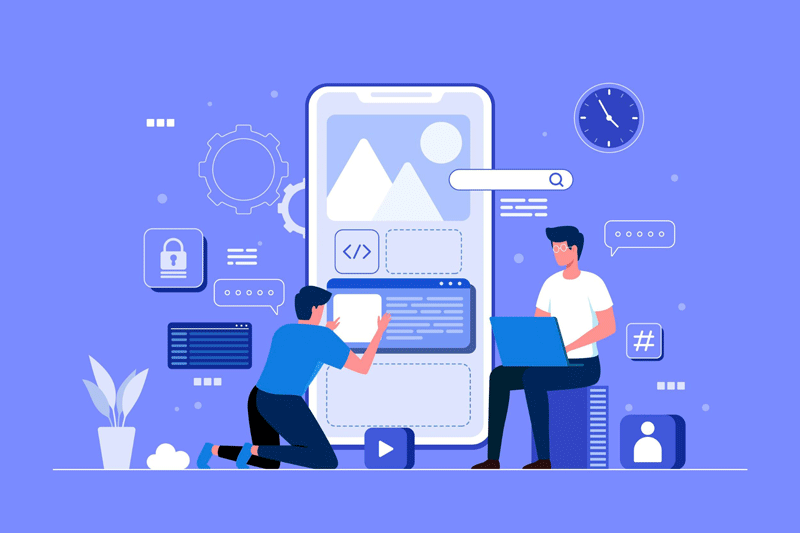
Mobile devices have become an integral part of our daily lives. From browsing the web to shopping online, people increasingly rely on smartphones and tablets for their internet activities. As a result, making your website development mobile-friendly is not just an option but a necessity. A mobile-friendly website ensures that users have a seamless and enjoyable experience, regardless of the device they use. Here, we will explore the importance of mobile-friendly website development and practical steps to make your website mobile-friendly with the help of a website company in Charlotte, NC.
Nowadays, having a mobile-friendly website development is crucial for ensuring that your audience can access and interact with your content seamlessly, regardless of the device they are using.
According to recent statistics, over half of global web traffic comes from mobile devices. In the final quarter of 2023, mobile devices (excluding tablets) accounted for 58.67% of global website traffic. This trend is expected to grow, making it crucial for websites to cater to mobile users. This means businesses must adapt their website development strategies to ensure they don’t miss out on this significant portion of potential customers.
Users expect to navigate and interact with websites effortlessly on their mobile devices. A responsive and well-designed mobile website ensures that users can access content, browse products, and complete transactions without any issues, leading to higher satisfaction and engagement. Positive user experiences lead to longer site visits, lower bounce rates, and higher conversion rates, which are essential for business success.
Search engines like Google prioritize mobile-friendly websites in their search results. Google’s mobile-first indexing means that the mobile version of your website is considered the primary version. This means that a mobile-friendly website development approach can significantly improve your search engine rankings, increasing your website’s visibility and driving more organic traffic. Better rankings lead to more exposure, higher click-through rates, and ultimately more conversions and revenue.
Having a mobile-friendly website gives you an edge over competitors who may not have optimized their sites for mobile use. Customers are more likely to engage with and return to websites that offer a smooth mobile experience. Businesses that invest in mobile-friendly website development can attract and retain more customers, thereby increasing their market share.
Consumer behavior has shifted towards mobile-first interactions. People often use their smartphones for quick searches, making purchasing decisions, and consuming content on the go. A mobile-friendly website aligns with these behaviors, ensuring that users can find the information they need and complete actions without switching devices.
Mobile devices are the primary platforms for accessing social media. A mobile-friendly website seamlessly integrates with social media platforms, allowing users to share content, products, and services easily. This integration can drive more traffic to your website from social media channels, expanding your reach and engagement.
Technology is continually evolving, and mobile devices are becoming more advanced. By focusing on mobile-friendly website development now, you ensure that your site remains relevant and functional as new devices and technologies emerge. This proactive approach saves time and resources in the long run by reducing the need for frequent redesigns and updates.
Many mobile users perform local searches, such as looking for nearby businesses or services. Mobile-friendly websites are better suited for local SEO efforts, increasing the chances of appearing in local search results. This can drive more foot traffic to physical locations and boost local business visibility.

To achieve mobile-friendly website development, follow these steps:
A responsive layout uses flexible grids and images, along with CSS media queries, to adapt the website’s appearance to different screen sizes. This ensures that the website is functional and visually appealing on any device.
Mobile users expect fast-loading pages. A slow website can frustrate users and lead to high bounce rates. Moreover, page speed is a critical factor in mobile SEO, as search engines like Google consider it when ranking websites.
Large images can significantly slow down your website. Compressing images reduces their file size without compromising quality, leading to faster loading times and improved user experience.
Adobe Flash is not supported on most mobile browsers, leading to poor user experience. Flash elements can also slow down your website and pose security risks. As a result, using Flash can hinder your website’s performance and accessibility on mobile devices.
HTML5 offers enhanced functionality and better performance on mobile devices. It supports multimedia elements natively, without the need for additional plugins, providing a more seamless and efficient user experience.
Pop-ups can be intrusive and difficult to close on small screens, leading to a frustrating user experience. They can also negatively impact your site’s SEO, as search engines penalize websites with intrusive pop-ups.
Touchscreens require larger, more accessible buttons. Small or closely spaced buttons can lead to click errors and a frustrating user experience.
Font size and readability significantly impact user experience on mobile devices. Small or difficult-to-read fonts can frustrate users and lead to higher bounce rates.
Closely spaced links can lead to accidental clicks and a poor user experience. Ensure sufficient spacing between links to prevent this issue.
A clean and simple design enhances usability and improves load times. Minimalism prioritizes essential content and removes unnecessary elements, creating a more focused and efficient user experience.
Regular testing ensures that your website performs well on all devices. Identifying and fixing issues before they affect users is crucial for maintaining a positive user experience and optimizing your website’s performance.
Your website may look bad on mobile if it’s not optimized for smaller screens. Ensure you use responsive design techniques, such as flexible grids, images, and CSS media queries, to improve the mobile experience. Additionally, avoid using Flash and large images that don’t scale well. Testing your website on various mobile devices can help identify and fix specific issues.
Mobile-friendly design is crucial for e-commerce websites because a significant portion of online shopping is done on mobile devices. A mobile-friendly e-commerce site ensures that customers can easily browse products, make purchases, and navigate the site, leading to higher conversion rates and customer satisfaction. Additionally, mobile-friendly e-commerce sites are more likely to retain customers and encourage repeat business by providing a seamless shopping experience.
Yes, you can create a website on mobile for free using website builders like Wix, Weebly, or WordPress. These platforms offer mobile-friendly templates and intuitive interfaces that simplify the process. While free plans have limitations, they are a great starting point for personal or small business sites. For more advanced features, consider upgrading to a paid plan later on.
To restrict access to your website on your phone only, you can use IP whitelisting, which allows only specific IP addresses (like your mobile device’s) to access the site. Alternatively, use password protection and keep the credentials private. Implementing VPN access can also add a layer of security for personal use. Regularly updating your security settings will help maintain restricted access.
Mobile-friendly design can significantly impact website analytics by increasing the time users spend on your site, reducing bounce rates, and improving conversion rates. Mobile-friendly sites often see higher engagement and better overall performance metrics, which can positively influence your business goals. Moreover, improved mobile performance can lead to better search engine rankings, further driving organic traffic to your site.
Ready to enhance your online presence with a mobile-friendly website? Residents of Charlotte, NC, can rely on Website Design Company, the leading website design company in the area, to create a responsive and engaging website tailored to your needs. Our team at Website Design Company in Charlotte, NC, specializes in website development that ensures your site looks great and functions seamlessly on all devices.
Contact Website Design Company today to start your journey toward a better, mobile-optimized website!