- Free Estimates

Key Takeaways✔ Detect user settings to enable dark mode based on their preferences. ✔ Create a color scheme that enhances readability and aesthetics in dark mode. ✔ Adjust font colors and spacing to ensure text is easily readable in dark mode. ✔ Modify interface elements to maintain clarity and usability in dark mode. ✔ Use CSS variables to simplify the process of switching between light and dark modes. ✔ Apply transition effects for a seamless and visually appealing switch between modes. ✔ Conduct extensive testing to ensure dark mode works well across all devices and environments. |
As web design continues to evolve, dark mode has become an increasingly popular feature among users. In fact, 64.6% of users prefer websites to switch to dark mode automatically, highlighting the importance of this option. Implementing dark mode not only enhances user experience but also offers aesthetic and functional benefits. To implement this functionality, we’ll walk you through different strategies that you can try out with a web design company in Charlotte, NC.

Different approaches and techniques can be employed to ensure a seamless and effective integration. Consider these seven strategies for successfully implementing dark mode on your website:
Implementing dark mode in web design starts with understanding your user’s preferences. This ensures a smoother user experience and makes your website more responsive to individual needs. Here’s how to identify if a user prefers dark mode:
Modern operating systems and browsers allow users to set a preference for dark mode. As a web designer, tapping into these settings can help you automatically apply dark mode to your website. Here’s how to detect these settings:
To determine if dark mode is preferred by the user, you can use JavaScript or CSS media queries. This helps in dynamically adjusting the web design according to user preferences.
Understanding and applying user preferences for dark mode in web design has several benefits:
Creating a visually appealing and functional dark color palette is essential for implementing dark mode in web design. A well-designed dark palette enhances user experience and ensures accessibility. Here’s how to create a set of colors specifically for dark mode and ensure they meet accessibility standards.
Choosing the right base colors is crucial for creating an effective dark mode. Here are the steps to consider:
Accent colors play a vital role in highlighting key elements in dark mode. Follow these guidelines to select the best accent colors:
Maintaining proper color contrast is essential for readability and accessibility in dark mode. Use these tips to ensure your color contrast meets standards:
Optimizing typography for dark mode is a crucial aspect of web design, ensuring that text remains legible and user-friendly. Here are some key considerations:
Dark mode can sometimes make text appear more condensed and harder to read. Adjusting line height and letter spacing can mitigate this issue and improve overall readability
To further optimize typography in dark mode web design, consider the following best practices:
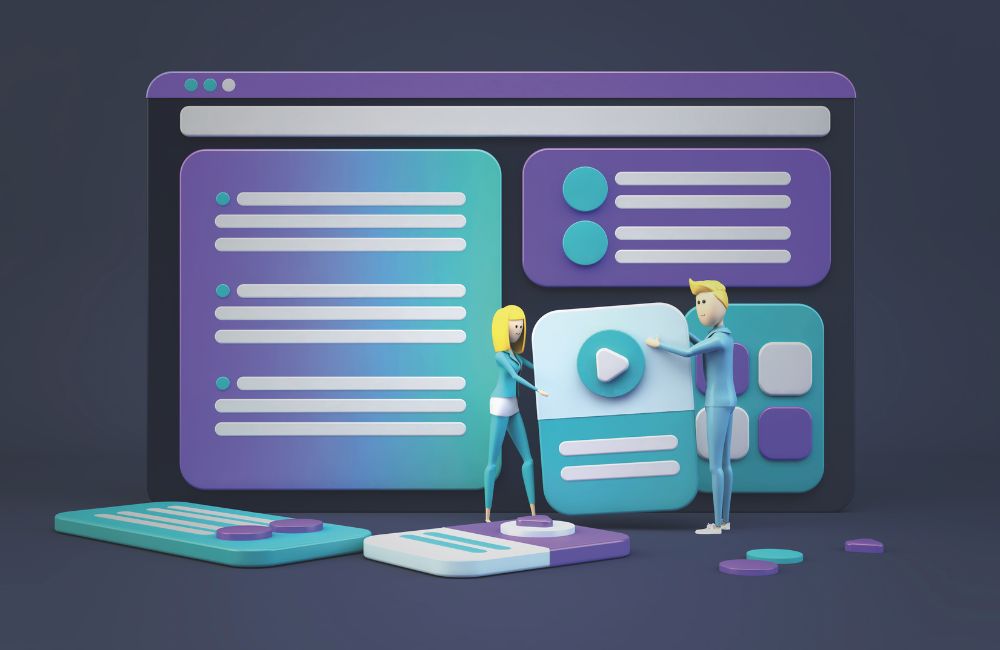
Implementing dark mode in web design requires thoughtful adaptation of UI elements to ensure a seamless user experience. Modifying buttons, icons, and other interface elements is crucial to maintaining usability and aesthetics. Here’s how you can effectively adapt these elements for a dark theme:
Adjusting buttons and interactive elements ensures they remain visible and functional in dark mode. Consider these steps when modifying these components:
Icons need to be clear and distinguishable in dark mode. Follow these tips to effectively adapt your icons:
Implementing CSS variables for color schemes can greatly simplify the process of switching between light and dark modes in web design. By storing light and dark mode values in CSS variables, you can dynamically switch themes with minimal effort.
CSS variables, also known as custom properties, allow you to store values that you can reuse throughout your stylesheet. They provide a flexible way to manage colors, fonts, spacing, and other design elements, making it easier to maintain and update your web design.
Using CSS variables for theme switching offers several benefits in web design:
While implementing CSS variables can enhance your web design’s flexibility and maintainability, dark mode integration will require expert knowledge. Consider seeking professional help from a web design company to ensure your design is both functional and visually appealing.
Implementing smooth transition effects is essential for providing a seamless switch between light and dark modes in web design. Abrupt changes can be jarring for users, which disrupts their experience. By incorporating transition effects, you can enhance the overall user experience, ensuring a more pleasant and fluid interaction.
To achieve smooth transitions between light and dark modes, several techniques and practices can be employed. Here’s how you can effectively implement these transitions in your web design:
Implementing dark mode in web design requires thorough testing to ensure a consistent and high-quality user experience. Testing across various devices, browsers, and screen settings is essential to confirm that dark mode functions seamlessly in all conditions and environments.
Testing your web design on different devices is crucial for identifying any potential issues with dark mode implementation. This includes:
Web design should be compatible with all major browsers to reach the widest audience. Ensure dark mode looks and functions well on:
Different screen settings can affect the appearance and performance of dark mode in web design. Pay attention to:
Testing your web design’s dark mode across different conditions ensures a reliable user experience. This includes:
Dark mode can positively impact performance on devices with OLED screens by reducing power consumption. However, it requires careful implementation to ensure all elements are visible and legible. Optimizing images and graphics for both light and dark modes is crucial. Additionally, testing is necessary to ensure compatibility and a seamless user experience across different devices and browsers. Properly implemented, dark mode should not negatively impact overall website performance.
While many users find dark mode beneficial, it can cause difficulties for others, such as those with certain visual impairments who may find high-contrast themes challenging. It can also reduce readability in brightly lit environments. Offering both light and dark modes with an easy switch allows users to choose their preferred option. Testing accessibility with various user groups ensures inclusivity. Providing options and customizing experiences enhances overall user satisfaction.
Dark mode can enhance your brand’s modern and innovative image if implemented consistently with your brand’s visual identity. Careful selection of colors and design elements that align with your brand is crucial. Maintaining recognizable brand elements ensures consistency across light and dark modes. Dark mode can refresh your brand’s look and appeal to a broader audience. Proper implementation reinforces brand identity while adapting to user preferences.
Current web design trends include the use of bold typography, immersive multimedia experiences, and minimalist layouts. Dark mode has become popular, offering an alternative visual experience. Micro-interactions and animations add interactivity and engagement. Accessibility and inclusivity are gaining importance, with designers focusing on creating user-friendly experiences for all.
Dark mode itself does not directly affect SEO, but ensuring that content remains accessible and readable in both modes is vital for user experience, which can indirectly impact SEO. Search engines prioritize sites with positive user experiences, so maintaining usability in dark mode is important. Accessibility improvements, such as better readability in dark mode, can also benefit SEO. Always verify that dark mode does not hinder any technical SEO elements like mobile-friendliness or page load speed.

Transform your online presence with our professional web design services in Charlotte, NC. At Website Design Company, we specialize in creating stunning, user-friendly websites that captivate your audience. Whether you need to implement dark mode or a complete website overhaul, our team in Charlotte, NC, is here to help. Contact Website Design Company today to elevate your web design and stand out in the digital landscape.