
5 Web Design Best Practices for Crafting Engaging Landing Pages
Creating engaging landing pages is essential for driving conversions and achieving your business goals. With a benchmark of 10% as a good conversion rate, it’s crucial to design landing pages that not only capture the attention of your visitors but also provide value to them. To hit this mark, you must focus on web design practices that benefit both you and your target audience in Charlotte, NC.
Table of Contents
Key Takeaways
|
5 Key Web Design Strategies for Building Engaging Landing Pages
When it comes to capturing your audience’s attention and driving conversions, an engaging landing page is essential. Here are five key web design strategies to ensure your landing page effectively engages visitors and stands out from the competition.
1. Craft Clear and Compelling Headlines
In web design, the headline is often the first element visitors notice when they land on your page. It serves as the gateway to your content, setting the tone and capturing the visitor’s interest within seconds. A compelling headline can make the difference between a visitor staying to explore more or bouncing off your site.
Tips for Writing Attention-Grabbing Headlines
Creating a headline that grabs attention and holds it requires a blend of creativity and strategic thinking.
Here are some tips to help you craft headlines that stand out:
|
Best Practice |
Description |
Example |
|
Be Clear and Concise |
Your headline should immediately convey the core message of your landing page. Avoid jargon and unnecessary words. |
“Boost Your Business with Our Web Design Solutions” |
|
Use Powerful and Actionable Words |
Words that evoke emotion or inspire action can make your headline more compelling. |
“Transform Your Online Presence with Stunning Web Design” |
|
Incorporate Keywords |
Including relevant keywords like “web design” can improve SEO and ensure your headline aligns with what your audience is searching for. |
“Expert Web Design Services to Elevate Your Brand” |
|
Make a Promise or Highlight a Benefit |
Headlines that offer a clear benefit or solve a problem are more likely to engage readers. |
“Achieve Faster Load Times with Our Web Design Techniques” |
|
Create a Sense of Urgency |
Adding urgency can prompt visitors to take immediate action. |
“Get Your Custom Web Design Today – Limited Time Offer!” |
2. Use High-Quality Imagery and Multimedia
In web design, images and videos play a crucial role in capturing the attention of visitors and enhancing their overall experience. Visual content is processed faster by the brain compared to text, making it an effective tool for conveying messages quickly and efficiently.
Here are some key reasons why high-quality imagery and multimedia are essential in web design:
-
- Attract Attention: Eye-catching images and videos can draw visitors’ attention to important areas of your landing page, such as your product or call-to-action.
- Build Trust: High-quality visuals can help establish credibility and trust with your audience, making them more likely to engage with your content and take desired actions.
- Enhance Understanding: Visuals can simplify complex information, making it easier for visitors to understand your offerings and benefits.
- Increase Engagement: Engaging visuals can keep visitors on your page longer, reducing bounce rates and increasing the likelihood of conversions.
Tips for Selecting Relevant and High-Quality Visuals
Choosing the right images and videos for your landing page is a critical aspect of web design. Here are some tips to ensure your visuals are both relevant and high-quality:
-
- Align with Your Brand: Select visuals that reflect your brand’s identity and values. Consistency in style, color, and tone can strengthen brand recognition.
- Use Authentic Imagery: Whenever possible, use original photos and videos rather than generic stock images. Authentic visuals can create a more genuine connection with your audience.
- Focus on Quality: Ensure that all images and videos are high-resolution and professionally produced. Poor-quality visuals can negatively impact your site’s perceived quality and credibility.
- Relevance is Key: Choose visuals that are directly related to your content and message. Irrelevant images can confuse visitors and dilute your message.
- Include People: Images and videos featuring people can create a sense of relatability and emotional connection. Show real customers or team members to humanize your brand.
Guidelines for Optimizing Multimedia for Fast Loading Times
In web design, fast loading times are critical for maintaining user engagement and achieving high search engine rankings. Here are some best practices for optimizing your multimedia content:
-
- Compress Images: Use image compression tools to reduce file sizes without compromising quality. Formats like JPEG and PNG are typically preferred for web use.
- Optimize Videos: Host videos on platforms like YouTube or Vimeo and embed them on your landing page to save bandwidth. Ensure videos are compressed and optimized for web playback.
- Use Responsive Images: Implement responsive design techniques to ensure images load correctly on all devices and screen sizes. Use the srcset attribute in HTML to serve different image sizes based on the user’s device.
- Leverage Lazy Loading: Implement lazy loading to defer the loading of off-screen images and videos until the user scrolls to them. This can significantly improve initial page load times.
- Use Content Delivery Networks (CDNs): CDNs can distribute your media files across multiple servers worldwide, reducing load times by serving content from the server closest to the user.
- Optimize Code: Minify CSS, JavaScript, and HTML files to reduce file sizes and improve loading speeds.
3. Ensure Mobile Responsiveness
With the increasing prevalence of smartphones and tablets, a significant portion of web traffic now comes from mobile devices. A mobile-friendly design ensures that your landing page provides an optimal user experience regardless of the device being used. This not only helps in retaining visitors but also positively impacts your SEO rankings, as search engines like Google prioritize mobile-friendly websites in their search results.
Key Principles for Ensuring Mobile Responsiveness
Having a mobile-responsive website is crucial for providing an optimal user experience across all devices. With 73.1% of web designers believing that a non-responsive design is the top reason why visitors leave a website, it’s best to make your landing pages function well on smartphones and tablets.
Here are some key principles to follow to ensure your web design is mobile-friendly:
-
- Fluid Grid Layouts: Utilize fluid grids that resize and reposition content based on the screen size. Ensure elements like images, text, and buttons adjust seamlessly without causing layout issues.
- Flexible Navigation: Design intuitive and accessible navigation menus that work well on smaller screens. Consider using hamburger menus or collapsible sections to save space and enhance usability.
- Readable Typography: Choose font sizes and types that are easily readable on smaller screens. Ensure sufficient contrast between text and background to maintain readability in various lighting conditions.
- Touch-Friendly Design: Make buttons and links large enough to be easily tapped with a finger. Space out clickable elements to prevent accidental clicks and improve user interaction.
Tools and Techniques for Testing and Optimizing Mobile Performance
To ensure your landing page is fully optimized for mobile devices, utilize the following tools and techniques:
-
- Google Mobile-Friendly Test: Use Google’s Mobile-Friendly Test tool to analyze your website’s mobile responsiveness. Receive detailed feedback and suggestions for improving mobile usability.
- Responsive Design Testing: Employ responsive design testing tools like BrowserStack or Responsinator to view how your landing page looks on various devices and screen sizes. Identify and fix any layout issues that may arise on different platforms.
- Page Speed Insights: Utilize tools like Google PageSpeed Insights to measure and enhance your page load times on mobile devices. Implement recommended optimizations, such as minimizing CSS and JavaScript, leveraging browser caching, and optimizing images.
- Real Device Testing: Test your landing page on actual mobile devices to ensure a true representation of user experience. Pay attention to load times, navigation ease, and overall performance on different devices.
- Web Design Frameworks: Use web design frameworks like Bootstrap or Foundation, which are built with mobile responsiveness in mind. These frameworks offer pre-designed, responsive components that streamline the development process and ensure consistent mobile performance.

4. Utilize Captivating Color Schemes
The effective use of color is a critical aspect of web design that can significantly influence user behavior and engagement on landing pages. Understanding how to strategically apply color can help in creating an aesthetically pleasing and conversion-focused landing page.
Understanding Color Psychology
Color psychology plays a pivotal role in web design. Different colors evoke different emotions and can influence the way users perceive your brand and interact with your landing page. Here are some common color associations:
-
- Red: Excitement, urgency, and passion. Often used for call-to-action buttons.
- Blue: Trust, security, and calmness. Ideal for backgrounds and headers.
- Green: Growth, health, and tranquility. Commonly used in environmental and health-related sites.
- Yellow: Optimism and warmth. Effective for highlighting important information.
- Black: Sophistication and elegance. Best used for text and luxury products.
Creating a Color Palette
Choosing a cohesive color palette is essential for a professional and visually appealing landing page. Here are some tips:
-
- Primary Color: Select a primary color that represents your brand’s identity and use it consistently across your web design.
- Secondary Colors: Choose two to three secondary colors that complement your primary color. These should be used for accents and highlighting key elements.
- Neutral Colors: Incorporate neutral colors (e.g., white, gray, black) for backgrounds and text to balance out your palette.
Implementing Color Contrast
High color contrast is crucial for readability and accessibility in web design. Ensure that there is enough contrast between text and background colors to make your content easy to read. Use tools like the WebAIM Contrast Checker to verify that your color choices meet accessibility standards.
-
- Dark Text on Light Background: Black text on a white background
- Light Text on Dark Background: White text on a dark blue background
5. Achieve Visual Simplicity
In web design, visual simplicity plays a crucial role in creating engaging and effective landing pages. A visually simple design helps users to focus on the core message and the key actions you want them to take. Here’s how you can achieve visual simplicity in your web design:
Minimize Clutter
A cluttered landing page can overwhelm visitors and obscure the main message. To enhance visual simplicity, it’s essential to:
-
- Limit the Number of Elements: Only include elements that serve a clear purpose. Each component should contribute to the overall goal of the landing page.
- Use Whitespace Effectively: Whitespace, or negative space, gives the design room to breathe and helps direct user attention to the most important elements.
Simplify Navigation
Navigational simplicity is vital in web design to ensure users can find what they need quickly and effortlessly. Implement these best practices:
-
- Limit Navigation Options: Offer only essential navigation links to prevent decision fatigue.
- Sticky Navigation Bars: Use sticky navigation bars that remain visible as users scroll down the page.
- Clickable Logos: Make the logo clickable to return users to the homepage easily.
Focus on Readability
Readability is a key component of visual simplicity in web design. Ensuring that your content is easy to read helps keep visitors engaged. Consider the following tips:
-
- Choose Legible Fonts: Select fonts that are easy to read on all devices and screen sizes.
- Appropriate Line Spacing and Length: Use adequate line spacing and keep line lengths between 50-75 characters.
Avoid Unnecessary Animations and Effects
While animations and effects can add flair to a landing page, overusing them can detract from visual simplicity and distract users. In web design, it’s important to:
-
- Use Animations Sparingly: Only include animations that enhance user experience and draw attention to key areas.
- Avoid Auto-Playing Media: Refrain from using auto-playing videos or audio, as they can be intrusive and frustrating for users.
Frequently Asked Questions
What is web design?
Web design involves creating the visual aesthetics and user experience of a website, focusing on layout, colors, fonts, and images. It combines various skills and disciplines, such as graphic design, interface design, user experience (UX) design, and search engine optimization (SEO). A well-designed website not only looks appealing but also ensures that users can navigate and interact with it easily.
How does web design affect SEO?
Web design affects SEO through various factors, including site speed, mobile-friendliness, user engagement, and the proper use of HTML tags and metadata. A well-designed website loads quickly, which is a critical ranking factor for search engines and reduces user frustration. Mobile-friendly designs ensure that the site is accessible and functional on all devices, improving user experience and search rankings. User engagement is also enhanced by an intuitive layout and compelling visuals, leading to longer visit durations and lower bounce rates.
What is the difference between web design and web development?
Web design focuses on the visual and experiential aspects of a website, such as layout, color schemes, and user interface elements. It involves creating mockups and prototypes that represent the website’s look and feel. Web development, on the other hand, involves coding and building the functional components of the site. Developers use programming languages like HTML, CSS, JavaScript, and backend technologies to turn design concepts into fully operational websites. While designers create the blueprint, developers bring it to life, ensuring the site functions smoothly and efficiently.
How long does it take to design a website?
The timeline for designing a website can vary significantly based on the complexity and scope of the project. Simple websites with a few pages may take a few weeks, while more complex sites with custom features, extensive content, and multiple revisions can take several months. The process involves several stages, including research, planning, design, development, testing, and launch.
How can I choose the right web designer for my project?
Choosing the right web designer involves evaluating their portfolio, reviews, experience, and understanding of your business goals. Look for a designer with a strong portfolio that demonstrates their ability to create visually appealing and functional websites. Reviews and testimonials can provide insights into their reliability, communication skills, and client satisfaction. Relevant experience in your industry can be a bonus, as the designer will be familiar with specific needs and challenges. Clear communication and a shared vision are also crucial for a successful partnership, to ensure the final product aligns with your objectives.
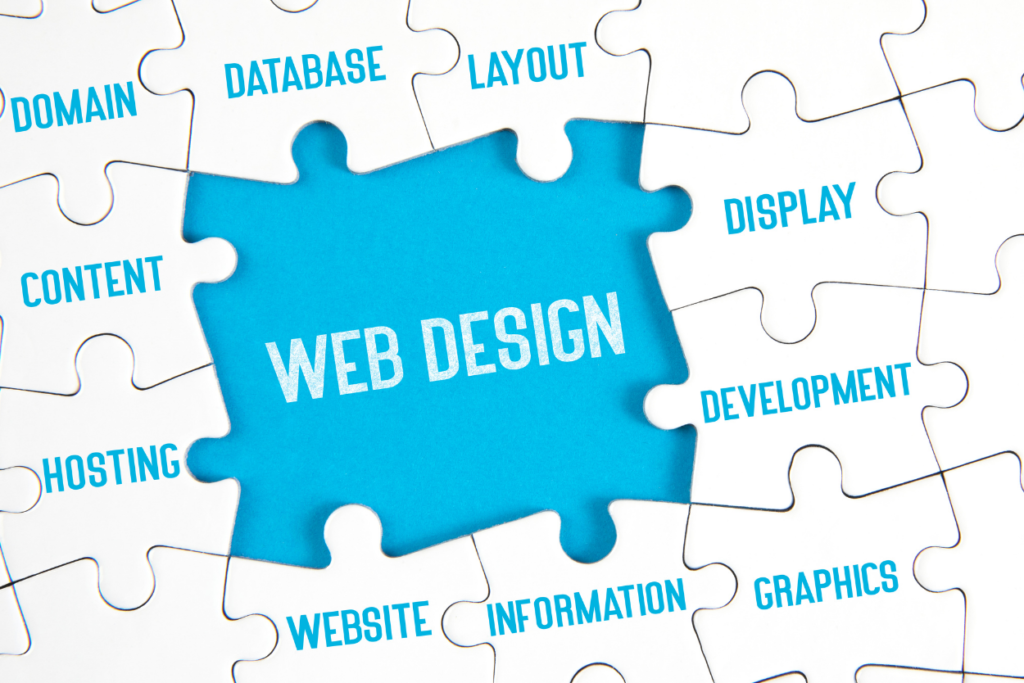
Elevate Your Online Presence with Expert Web Design Assistance
Ready to take your online presence to the next level? Let us help with your web design in Charlotte, NC. As a leading provider, Website Design Company specializes in creating visually stunning and highly functional websites tailored to meet your unique needs. Based in Charlotte, NC, we are dedicated to helping local businesses thrive in the digital landscape.
Contact Website Design Company today and discover how our expert web design services in Charlotte, NC, can elevate your brand and drive conversions.
